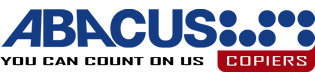Print wide format documents with detail and definition
Print wide format documents with detail and definition
- Overview
-
The detail and definition to turn CAD drawings into works of fine art
When every pixel has a purpose, the iPF785 shines. There’s a reason this is the best selling large format printer in the Canon range. It’s a wide format printer trusted by professional architects, contractors and engineers to accurately and faithfully reproduce their CAD drawings with fine lines and excellent definition down to the last detail.
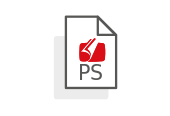
Make short work of any file type
With a GARO print driver and large hard drive, the iPF785 reads PostScript files and any other format without a sweat.
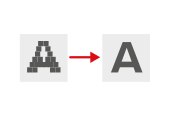
Sharper text, finer detail
CAD printing leaves no room for error. A Pigment Matte Black ink tank ensures sharply defined text and fine lines that are always bang on target.
Fear no deadline. Print perfectly, in-house
For those who have project time pressures, missing deadlines is unthinkable. What if you had a reliable, easy to use, large format printer capable of true to life CAD documents? What if you could create and edit professional quality wide format technical documents or maps when you need them? Now you can eliminate uncertainty and own your deadlines.
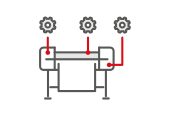 Features that put you in the driver’s seat
Features that put you in the driver’s seatAs an imagePROGRAF model, the iPF785 has a host of tools that allow you to set it up to suit how you like to drive.
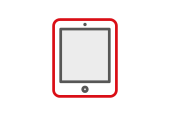
Free yourself from the PC
Gone are the days of being tied down to desktops. Now we’re working on multiple platforms, even printing straight from the printer’s HDD or via iPad.
- Features
-
Watch it at work
Discover the advantages you never knew you needed. Explore key features that make the iPF785 wide format printer such an asset to so many businesses.
Replace ink tanks, without stopping your print
Don’t ruin your current print job because your ink is running out. The Hot Swap feature lets you replace inks while your print job is in progress.
Compact enough to park anywhere
The compact unit won’t take over your office space and the smart design positions all functions at the front, even paper loading. So park it in the corner and out of the way.
Flat stack it
By adjusting the output basket you can stack up to 20 sheets in the correct order. Making it easy to click and collect.
IMAGEPROGRAF PRINT UTILITY APP

imagePROGRAF Print Utility App
Print directly from your iPad to your Canon imagePROGRAF large format printer. This app is available for free download on the Apple App store.

- Specification
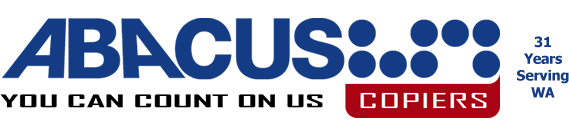
 A3 COLOUR
A3 COLOUR